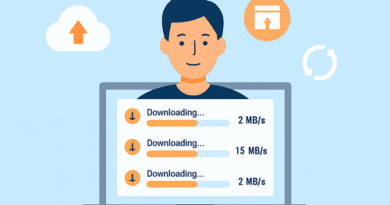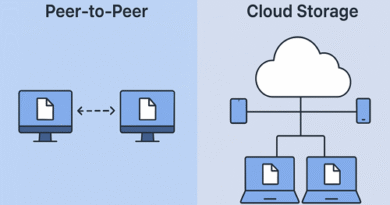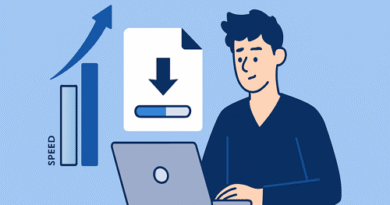10 Hidden Keep2Share Features You Might Be Missing Out On
Keep2Share (K2S) is widely recognized as a secure and efficient file hosting service used by content creators, entrepreneurs, and digital teams worldwide. Most users only scratch the surface—uploading and downloading files—without tapping into its full potential.
Here’s a closer look at 10 powerful but often overlooked features that can transform the way you use Keep2Share.
1. Password Protection for Sensitive Files
Protecting confidential files is crucial, especially if you’re sharing premium products or private documents.
With Keep2Share, you can:
-
Set individual passwords for each file.
-
Restrict access only to people you personally share the password with.
-
Add an extra security layer on top of your account login.
Pro Tip: Use a strong, unique password for each file to avoid unauthorized sharing.
2. Time-Limited Download Links
Perfect for exclusive promotions or time-sensitive materials, Keep2Share Premium allows you to create links that automatically expire after a set period.
You can:
-
Define expiry in hours or days.
-
Prevent downloads after the set time frame.
-
Reduce risks of link-sharing beyond your intended audience.
| Plan Feature | Available to Free Users? | Available to Premium Users? |
|---|---|---|
| Time-limited links | ❌ | ✅ |
3. Organized Folder Sharing
Instead of sending dozens of separate links, you can group multiple files into one folder and share them through a single URL.
Benefits include:
-
Cleaner, more professional sharing.
-
Easier navigation for recipients.
-
Perfect for course bundles, media libraries, or project archives.
4. Advanced Download Statistics
If you want to know who’s downloading your files and from where, Keep2Share’s analytics dashboard delivers:
-
Download counts per file.
-
Country-based traffic insights.
-
IP address tracking.
-
Trends over time to identify peak activity.
This is especially useful for marketers, educators, and affiliates who need data to make informed decisions.
5. Hotlink Protection
This feature stops other websites from embedding your files without permission.
Advantages:
-
Protects your bandwidth.
-
Ensures only approved domains can serve your content.
-
Ideal for paid membership or monetized content platforms.
6. API Access for Automation
If you handle large-scale file management, Keep2Share’s API can be a game-changer.
You can:
-
Automate file uploads.
-
Integrate K2S with your own systems.
-
Pull download stats and earnings data directly into your dashboard.
-
Manage multiple accounts or projects seamlessly.
7. Real-Time Affiliate Earnings Monitoring
Affiliates can track:
-
Daily earnings.
-
Traffic sources.
-
Conversion rates.
-
Seasonal promotions that may increase payouts.
Having these numbers in real time helps you quickly adjust your strategy.
8. File Expiration Scheduling
When storage management is a priority, you can set automatic file deletion after a chosen period (7, 30, or 90 days).
Great for:
-
Temporary projects.
-
Limited-time offers.
-
Preventing outdated files from cluttering your storage.
9. Desktop Tools for Faster Uploading
Keep2Share’s official desktop applications, such as MP Uploader, make uploading more efficient.
Features include:
-
Batch file uploads.
-
Pause/resume capability.
-
Queued uploading for smoother workflow.
Especially handy if you frequently work with large or multiple files.
10. Seasonal & Bonus Opportunities
While not heavily promoted, Keep2Share often runs bonus programs for affiliates and active users.
These can include:
-
Extra earnings during holidays.
-
Special payout rates for certain content types.
-
Temporary perks for high-traffic accounts.
Final Thoughts
Keep2Share isn’t just a basic upload-and-download service. By exploring its hidden capabilities—from enhanced security and automated workflows to real-time insights—you can transform it into a full-fledged content management and monetization hub.
Using these features strategically can save time, increase revenue, and provide a smoother experience for both you and your audience.