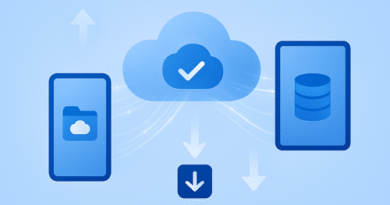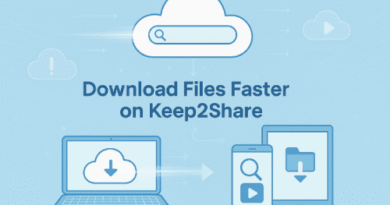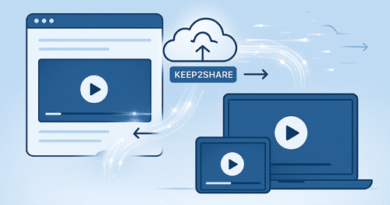Downloading from Keep2Share Without Premium – What You Need to Know
Keep2Share (K2S) is a well-known file-hosting and sharing platform used worldwide for large files, videos, software, and documents. Many users rely on its free version to access content, but the experience can often feel slow and restricted compared to premium. If you’ve been asking yourself how to download from Keep2Share without premium, this guide breaks it down — including limitations, practical tips for free users, and why many eventually switch to premium.
Can You Use Keep2Share Without Premium?
Yes. Keep2Share offers a free download option for anyone, but it comes with notable restrictions. These limitations are designed to encourage users to upgrade to premium for a smoother experience.
Here’s a quick overview:
| Feature | Free Download | Premium Download |
|---|---|---|
| Speed | ~50–100 KB/s | Up to full internet speed (10 MB/s or more) |
| Waiting Time | 30 sec – 2 mins | No waiting, instant start |
| Daily Limit | Low quota, often capped at smaller files | Up to 100 GB / day |
| Simultaneous Downloads | 1 file at a time | Multiple files at once |
| Ads & CAPTCHA | Required | None |
| Stability | Higher risk of failed downloads | Priority servers, stable |
Limitations of Free Downloads on Keep2Share
If you stick with the free option, be prepared for these common restrictions:
-
Slow Speeds: Files may take hours to finish downloading.
-
Countdown Timer: A waiting period (30–120 seconds) before each download.
-
Daily Quota: Larger files may exceed the daily limit.
-
One File at a Time: No parallel downloads allowed.
-
Interruptions: Mandatory CAPTCHA checks and disruptive ads.
Tips to Improve Free Downloads on Keep2Share
While there’s no magic trick to unlock premium-like speed for free, these strategies can help you make the most of it:
-
Look for Mirror Links: Many uploaders provide files on multiple platforms like Mega, MediaFire, or Zippyshare.
-
Use a Download Manager: Tools like JDownloader or Internet Download Manager (IDM) can automate the waiting process, resume interrupted downloads, and better manage bandwidth.
-
Download at Off-Peak Hours: Speeds sometimes improve late at night or early in the morning when servers are less busy.
-
Try a VPN (with caution): Switching IPs may reset your daily limit, but Keep2Share actively blocks this, and it may violate their terms.
👉 These methods won’t remove speed restrictions entirely but can make the process less frustrating.
Why Many Users Upgrade to Premium
If you frequently download large files, free mode quickly becomes inefficient. Premium offers a smoother and more reliable experience with:
-
Full-Speed Downloads (no throttling).
-
No Waiting or Captchas — instant access to files.
-
Generous Daily Limits (up to 100 GB).
-
Simultaneous Downloads to save time.
-
Ad-Free, Stable Experience with fewer interruptions.
Premium is especially valuable for users who:
-
Download large media collections (movies, software, archives).
-
Need to save time and avoid interruptions.
-
Use Keep2Share regularly for work or study.
Keep2Share Premium Plans
Here’s a snapshot of the available plans (subject to change depending on promotions):
-
Premium: 10 GB/day — download only.
-
Premium Pro: 50 GB/day — download + online streaming.
-
Premium Max: 100 GB/day — download + online streaming (best value for heavy users).
Final Thoughts
Downloading from Keep2Share without premium is possible, but it comes with frustrating limits — slow speeds, ads, and waiting times. If you only need the service occasionally for small files, free mode can get the job done. But if you rely on Keep2Share regularly, upgrading is the only real way to unlock its full potential.
To see if upgrading is the right choice for you, take a look at our guide on the benefits of Keep2Share Premium Max — where we explain the features, pricing, and why it’s the best option for heavy downloaders.